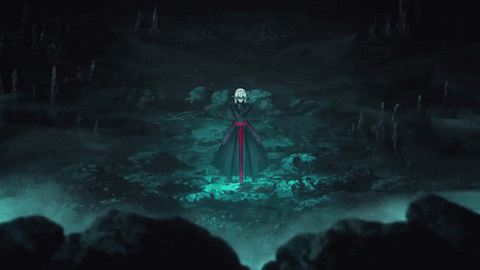Hey, perfect timing to coincide withValentine'sSingles Awareness Day! Now we can spend time with our favorite Nasuverse waifus in HD!
Anyway, I suppose this would be a good time to post what is hopefully my final summary of requirements and protips and such:
Minimum requirements
(you will get errors or run into problems with either the installer or the visual novel itself if you do not satisfy all of these minimum requirements!)
- Windows 7 with Service Pack 1 or newer
- 3D accelerated graphics drivers
- Sound drivers
- 6.5GB of free space (for installer + resulting "ultimate edition" with merge patch only; source unmerged Realta Nua data not accounted for)
Recommended specs
- 2GHz dual core CPU or a GPU with hardware h.264/AVC decoding (read: any integrated or discrete GPU made in the last 10 years)
- Enough RAM to run Windows 7 without the OS bogging down too much (at least 2GB, ideally 3GB+)
- 15GB of free space (installer + resulting "ultimate edition" with all patches + source unmerged Realta Nua data)
Common errors and solutions
api-ms-win-crt-runtime-l1-1-0.dll is missing error when trying to run the installer or the visual novel itself
Member "kag" does not exist error when trying to run the visual novel itself (most commonly when trying to run an existing installation on a different PC)Originally Posted by Solution:
White screen after the scene with Saber in the moonlight (aka the end of the prologue)Originally Posted by Solution:
Originally Posted by Solution:
"Secret" compatibility protips for geeks that know what they're doing - don't expect any help and support for these configurations!
----------------------------------------------------------------
I see the list does not include four things I previously mentioned - have these four since been fixed?
- in fullscreen with wide mode active on taller-than-16:9 ratio resolutions, the "activation area" for the mouse cursor to make the System/Display/Language/Patch menu appear is not actually at the top of the screen but located on the bottom of the letterboxing black bar that is on the top part of the screen - this is easily noticable on even widescreen displays if you simply set your screen resolution to something like 1024x768.
- The default window size for 768p displays will result in the program window "overflowing" the desktop and thereby running off the screen
- The PS2 and especially the Vita Fate OP have the bottom of the video cut off when using window sizes larger than 800x600 / 1.0x, and larger window size ratios will cut off the bottom to even greater degrees.
- Blank window and/or visual garbage when a video player progam (such as MPC-HC) is open with a video






 Reply With Quote
Reply With Quote