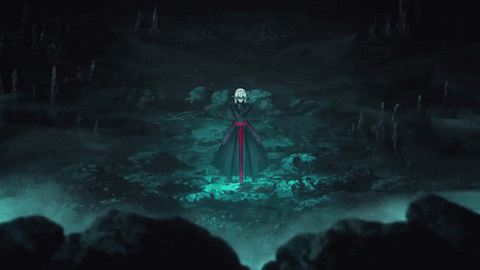Don't suppose you need me to create a truly silent audio file?
...I mean it's easy enough to do via Audacity, so with your coding ability I imagine you could figure out how to do such a thing yourself.
So just to clarify, are you saying that "mute.wav" existed in even vanilla unpatched Japanese RN?