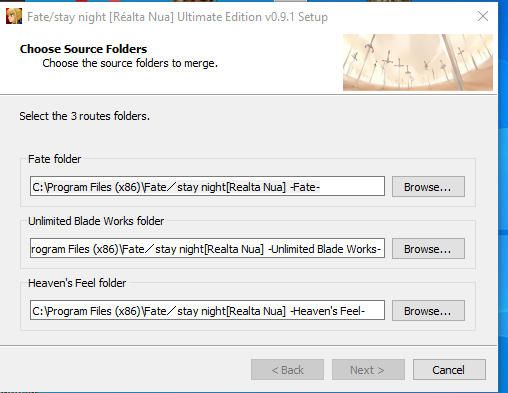Hello I was looking for a thread that was open since the orignal reddit thread was closed. I have an issue while installing the game the installer seems to be working fine until it asks me to choose the route for unlimeted blade

works and heaven's feel to which it won't allow me to click next.
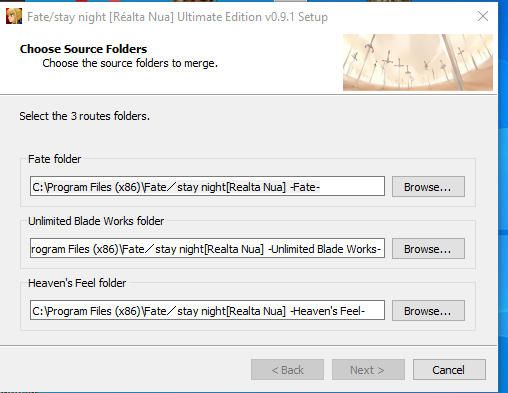
I figured that by creating new folders with the same name as it's specified by the installer in the same place it expects the folders will be it would work but if I do that I get an error message.
Error: [Errno 2] No such file or directory: 'C:\\Program Files (x86)\\Fate/stay night[Realta Nua] -Fate-\\bgimage.xp3'. As well as me getting a new folder with just 1 json file which is called patches. I have tried both installers both 32 bit and 64 bit but they all have the same problem. I don't know if this is an issue with the installer or my own computer but if anyone has any ideas as to how to fix this I'd appreciate it. If this has been brought up before I'm sorry but I also don't want to read 84 pages to find the solution to this. Thank you.