Well I know I'm new here, but no one read my reply here?That specific Sakura scene is fixed. I tested it & works smoothly now.
Well I know I'm new here, but no one read my reply here?That specific Sakura scene is fixed. I tested it & works smoothly now.
"I can be patient! I don't mind waiting, I mind not knowing how long to wait though."
"Isn't this called IMPATIENCE?!"
Hey, I'm the guy that NM64 was talking about. I installed the beta and the error got fixed. However, i get this error at the end of the same interlude
https://imgur.com/a/FifNdWC
EDIT: I fixed it in the most convoluted way possible. I transferred my save file to my laptop which doesn't have the beta version, switchede the language to japanese, got through the interlude, overwrote my save file to day 13 and transfered it back to my desktop with the beta version. It works for now, but if there are any other issues i'll notify you guys.
Last edited by from_9gag_to_reddit; March 23rd, 2020 at 01:18 PM. Reason: found a fix to my problem
That is a known issue when the scenario file has changed. I plan to implement a workaround for that issue at a later time.
Oh yeah. Should have mentioned. Save files might not be compatible with previous version. However they should be compatible with save files before the ultimate edition.
At least I think.
Oh, now I see why you didn't make an official version with an installer and all - because Jack's not logged on since the end of January.
Whelp, guess it'll be like 3 or so years until we see him again and the according posts and stuff actually get updated and what-not.
HELP WANTED - Contact me if you know the original source of this song:
I installed the ultimate edition, but when I run Fate.exe I get this error. Any way to fix this?
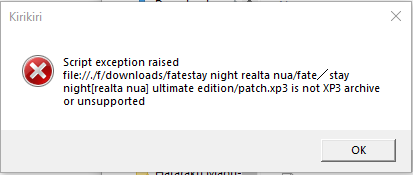
Or, you know, download Quibi's v1.0 public beta...(which I imagine Quibi would prefer people to do)
On the subject of that, Quibi - would you actually prefer if I updated the VNDB listing for "Ultimate Edition" to refer to and point to your v1.0 beta rather than Jack's v0.9.1 in the first post?
HELP WANTED - Contact me if you know the original source of this song:
I wanna make sure it's stable first. Then we'll just update it so the installer uses the new files.
Where should i put files from new 1.0 version ?
Where should be installer destination directory? I'ts my first time instaling something this way.
And then?
The error with patch.xp3. I know that i need do download patch again but i'm what file i need to put nie patch?
- - - Updated - - -
I mean , I am supposed to put new patch file in the fused file of 3 routes or on the every rout file or in diffrent file
You need to go here https://forums.nrvnqsr.com/showthread.php/8229 then download the files below "Mandatory patches". Replace the files in the fuse file
Thank you soo much for helping me and having patience. The game works really good.