Try using running mpv standalone with the command line option "--gpu-api=opengl" and see if the issue still persists.
This is planned.
The instructions are located in the following URL: https://forums.nrvnqsr.com/showthrea...=1#post3111507
Please specify explicitly which step you are stuck on.
The instructions are located in the following URL: https://forums.nrvnqsr.com/showthrea...=1#post3111507
Please specify explicitly which step you are stuck on.[/QUOTE]
I saw those instructions. I didn't understand any of it. Remember: I am an idiot.
First you download the 3 routes of the game,
Then you follow this until minute 4:38 https://youtube.com/watch?v=m21D7OYHNkY
Then you download the setup from the MEGA, ******************folder/DMsXCIoD#ubkrOC40vxEJDAslcnScow, do as it says, and then go to the game directory the setup creates. Then you download the .xp3 files in the patches folder in the MEGA and put them in the created directory and you're good.
I generally don't think integrating a hacky custom system library is the best idea, though it shouldn't be too bad if the installer ensures it only loads on Win7 systems. The main culprit causing the issue seems to be Python 3.9+ which statically links a the Win8+ library so the ideal solution would be changing to an older version that doesn't but of course this really isn't ideal at all, there is however a Win7 compatible fork of 3.9 & 3.10 (which actually uses code based from WINE which the workaround DLL I posted is also based off) though neither are up-to-date with the latest official versions. As good as Win7 support would be I'm honestly not sure if it's worth the effort to go out of their way to support it, I'd rather them focus on other stuff and I imagine most with Win7 likely have access to another compatible system they could install using and copy the files from there or could make use of the workaround I suggested (I might post the code for that shcore library I rigged up over onto Git).
Unfortunately not, nothing that I can easily put into a system an test anyway. At the time of my original post I was away from home using an old Intel laptop from around 2012 with a NVIDIA 710M running Win7 and, aside from a few issues playing videos using LAV which was resolved by uninstalling LAV and using the internal MPV instead, it performed fine. I'm back at home now on my main system which is a Ryzen 5800x with a NVIDIA 1080 Ti running Win10.
I've actually been play testing with the 3200 patch on my main system for a bit now which as just noted is a Ryzen 5800x, interestingly I don't have any noticeable lag during animations though skipping through with CTRL is significantly slower (1m38s to skip through the first day in the prologue compared to just over 20s on low). Enabling widescreen however does make animations lag and slows down the skipping even more (well over a minute slower than 4:3), thankfully I prefer 4:3 mode for the full artwork but not sure if I will continue playing with the 3200 patch or not.
Alright so I did a quick (not really) skimming of the whole VN (including all choices) using wide mode to search for bugs, crashes, etc.
I compiled all I found in this document right here with scene refs, screenshots, etc.
Some of it may have already been reported but this should (normally) include most if not all of the stuff that's really noticeable during a read.
I also added a few suggestions when it comes to the "Mixed" options which you may or may not disagree with.
The dumb "can't quote nor edit posts" when javascript is enabled issue is happening again, and the same workaround of disabling javascript still results in the forum complaining to "enable javascript" in order to pass its security checkpoint whenever I submit a post.
Thus far it looks like the only sane workaround is to run with javascript disabled, quote the post I want and copy its text, temporarily enable javascript, then paste the copied quoted text and type what I want and then submit my post.
In my view it just seems a bit of a silly limitation since the VN itself works flawlessly on on Win7 SP1 (...as long as you're not using 15+ year old Intel graphics or at least 10-year old AMD graphics, and maybe newer AMD graphics; but even that's just for the OPs - the VN itself is fine).
And heck, Ultimate Edition v0.9.x even worked on Vista (though the installer at the time required Win7 SP1); but I figure that support for Win7 makes much more sense than Vista since Vista doesn't even support TRIM for SSDs (which honestly makes more sense for older, low-end systems than mechanical hard drives do).
...I should still probably test v1.1.0 on Vista though just to see if it still works, but my attention is pretty much fully on testing and reporting my slew of recorded bugs in the Linux Mint 21 beta right now.
HELP WANTED - Contact me if you know the original source of this song:
How can I download the upscaled 1920x1080 CGs seperately as .png?
First off, there are no 1920x1080 CGs - there is however 1600x1200 and 1920x1440.
Secondly, you can always just extract the contents of the XP3 file using something like GARbro and then convert the WebP images in bulk to PNG using XnView MP (with the ability to convert one image per CPU thread!)... or just manually save whichever images you want. As a side bonus, XnView MP is available as just a ZIP if you'd rather not install it.
Thirdly, for stand-alone images, I'd think that it'd make the most sense to just go straight for the largest resolution versions (3200x2400) and then downsize them to whatever, that way you always have the highest resolutions available for whatever final image you need (especially if you end up cropping any of them).
...also there's the more basic kiririki that seems to work for extracting and it basically works like a small stand-alone portable program; I even had recently uploaded my copy with custom-made .BAT files to help make it easier to extract the contents - just put whatever .XP3 file into the same folder as kikiriki.exe, rename the .XP3 to "input.xp3" and then double-click "Unpack 'INPUT.XP3' .bat" (fun fact, it even works on WINE 7.x if you do an Open With -> WINE):
HELP WANTED - Contact me if you know the original source of this song:
Last edited by B-29_Bomber; July 18th, 2022 at 04:50 PM.
Also it's silly to not add the hd_3200 patch when single-threaded CPU performance is having double-digit gains gen-over-gen for multiple generations now and it looks to continue (well, at least from AMD - Intel also did so with 12gen but we'll see if they can continue with it).
Speaking of performance, I had a random thought - would it be realistic to put together a smaller more stand-alone and freely-available copy that is just the trial content considering that the trial was already freely available? If you want to really make sure you're only including the trial content then just remove the voices and any additional music.
The main thing is that I was thinking that, if that's possible, then could it also be possible to turn it into an actual CPU benchmark with two modes - an "elapsed time" mode that simply runs the story in skip mode and records how long it takes, so a shorter time is better, and a "frame rate" (or "frame time") mode that runs the trial "demo" at an uncapped framerate and measures, well, framerate/frametime (average, 1% low, etc).
And the key point would be that you could still have the various quality settings available, allowing you to see just how heavy is the hd_3200 in actuality... and heck, I have minor contact with some CPU reviewer people - it's possible they may be interested in a rare CPU-heavy game-like benchmark that isn't the usual fare.
EDIT: I also recall what was quite possibly one of the largest CPU reviews at the time of inquiry (7 years ago maybe?) stating their preference for the ability to launch a benchmark from the command line (and/or batch files) and similarly have it save the results to a text file or the like.
Heck, if you really want to go all-out, the results could even have the option to be submitted to an online database (maybe just a google spreadsheet similar to the one I use for the Dolphin 5.0 CPU benchmark but with the ability to actually auto-sort and not just having me manually sort it every once in a while)
EDIT 2: I mean, if one were to be able to launch it from command line, then one might as well be able to set the quality settings as well as how many threads are used via the command line as well as well as the ability to have it go straight into one of the two benchmarks and then automatically close itself.
And if you want to be really fancy, you have an option to run whatever bench multiple times and then have it spit out the median, mean, maximum, and minimum for a given value between the multiple runs.
Last edited by NM64; July 19th, 2022 at 01:16 PM.
HELP WANTED - Contact me if you know the original source of this song:
Perhaps I should restate my other point from my previous post:
I also get this error when I attempt to launch Fate Stay Night (right after I select the save game folder):